
Engaging with potential and past guests on various social media networks can take time — which we know is in short supply. At ActivityBridge we like to save you time and effort, so here are some tips to make it quicker and easier to manage Facebook and Twitter.
Tip: Post lots of great images
People love photos. Images are by far the most popular content on Facebook/Twitter. Make sure you add pictures of your activities, your view, the local area, events and other eye-catching images. If you talk about what a beautiful, sunny day it is in your town, post a photo to illustrate your point. Take the photos yourself or use images posted by others on Facebook.
Tip: Use the Facebook share functionality
Sharing images posted by others saves you lots of time. To share these images click the “Share” link. In the pop-up window, add your own text and then click the blue “Share photo” button. Easy! The image and text will be added to your page.
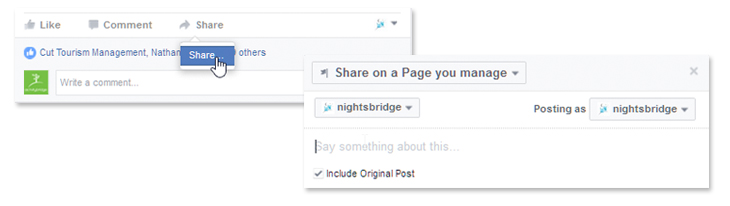
Tip: Post when your audience is most likely to read
A study by Buffer.app revealed that the best time to tweet is between 11am and 1pm. And the best time to be posting on Facebook is Wednesday to Friday 1-4pm and the best time to share is around mid day. However, take a look at whom you’re trying to reach, who’s following you and think where most of your customers live (e.g. West coast of America wakes up when we start winding down) to decide when to tweet . Use Facebook insights (on your admin page) to see when your users respond best and post your updates at those times.
Tip: Register for a free Crowdbooster account
They will send you weekly updates via email, with metrics and helpful tips, including the best times to reach your audiences on both Facebook and Twitter. One account each for Twitter and Facebook can be included for free. Sign up on crowdbooster.com.
Tip: Schedule content in advance
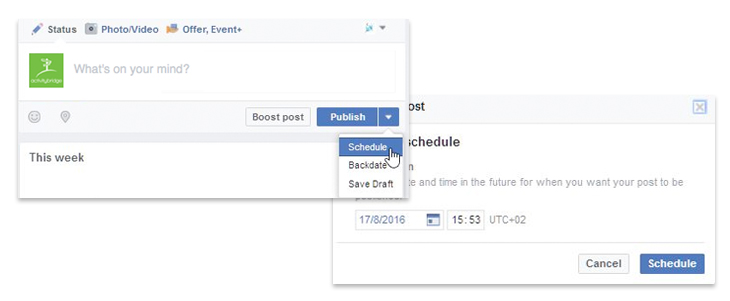
Facebook has very useful scheduling functionality. This allows you to add content and images in advance and define the date and time they should be posted to your page. Click on the clock on the bottom left of the content area (shown by the red arrow on the image) to access this useful tool.
Tweets can also be easily scheduled using tools like TweetDeck or Hootsuite.
Tip: Respond to people in your own style
Your interactions with your fans and followers should be the same as their experience at your activity site. Don’t let technology get in the way. Be yourself! Use the “voice” you would use when you chat to customers at your Activity Location / Venue.
You can install Facebook and Twitter on your smartphone so you can check on comments or new posts while you are on the move. Try to respond quickly to questions. Always respond in the place where the comment is made. E.g. answer Facebook comments on Facebook. Don’t send a private email as a response to a question, because other people looking at the profile will be unaware of the fact that you answered. They might have the same question or concern.
We hope these tips are useful. Please share your own tips for Activity providers by commenting on our ActivityBridge Facebook page and Tweet us.
For more tips and feedback send us a mail to info@activitybridge.com.
Interested in getting bookings on-line? Why not sign up for a free demo (put link under demo)? After all, ActivityBridge was created for businesses like yours.
The ActivityBridge.com team
